Yes, this plugin embed the Google Groups on WordPress! You can see all discussion on your article or WordPress page. All you must do is to add a shortcode on your page editor!
How to use it?
It’s very easy! You can add the group forum on your page in only three steps!
- Add post
- Set follow code on post editor
google_groups name="name-of-groups"
- and now.. that’s all… go to the preview!
You don’t like “post” but you want a “static page” with group forum? Don’t worry! You can repeat the steps in “Page Editor”
Configure it!
If you want to control the view, you can add these attributes on shortcode
showsearch: whether to show an embedded search box on destination forum pages. (default is false)showpopout: whether to show the “popout” button which lets the view be expanded to a full page, on destination forum pagesshowtabs: whether to show tabs for changing views (e.g., to the Members view), on destination forum pages (default is false)contenturl: the full URL to the page that hosts the target content view (not the current page — the one that’s configured to display a single forum, without specifying which forum)width: the width of page (default is 100%)height: the height of page (default is 800px)
Example
See this example code, I embed the group “mixare-development” of www.mixare.org on my site
google_groups name="mixare-development" width = '100%' height = '800px' showsearch = 'true' showtabs = 'true' hideforumtitle = 'true' hidesubject = 'true'
it produces this page on my site:
Do you want more?
Do you want more? OK! I have one widget for you! It showes the last messages of group. Add the widget in your widget section
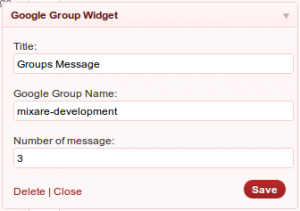 that’s all… now you have a new widget with the last message of group
that’s all… now you have a new widget with the last message of group

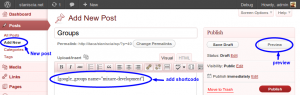
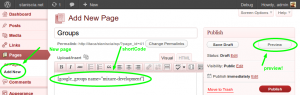
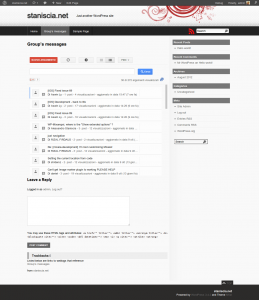
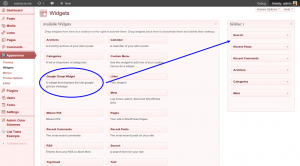
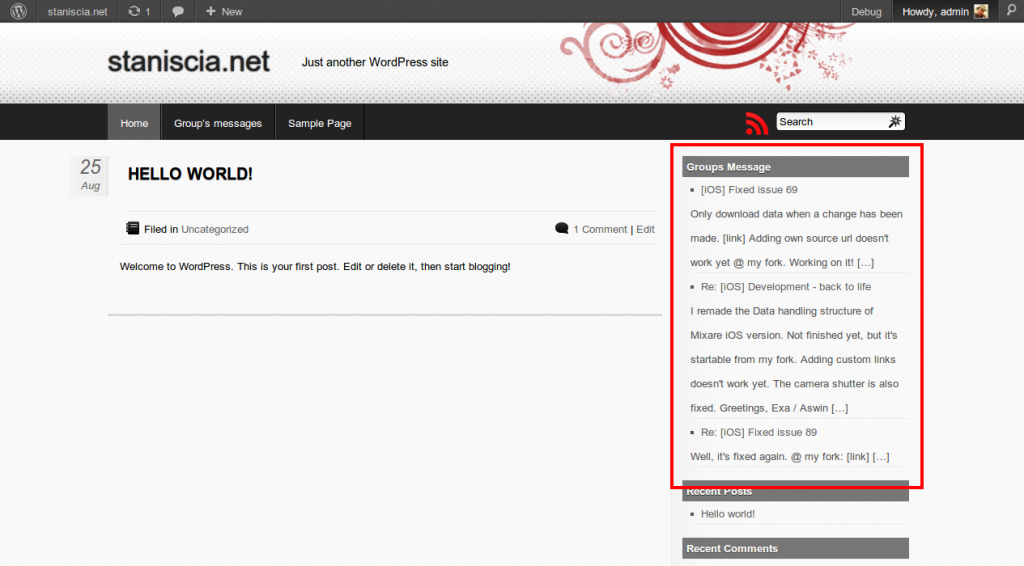
Thank you for this great plugin!
Question: does this work for groups that are part of an organization? I use google apps for business, so my google groups are not at googlegroups.com they are at placecouncil.org.
This does not seem to be working for that, but perhaps with some minor modification it can, the way Morena Fiore does?
http://morenafiore.com/category/wordpress-2/
Thank you!
Hi,
I’m just released a new version of plugin, and I have added the “domain” option for groups that are part of an organization; now you can do!
Bye bye
Hi there, great plugin. Works successfully on my Mac browsers, however I am encountering major iFrame issues when attempting to use this plugin on any Windows 7 Firefox and IE browsers due to X-Frame-Options Load Denied as groups.google.com does not permit framing. Is this a common error or does my Word Press need to be configured differently to allow this header to not block the iFrame from loading?
Unfortunately this is a show stopper for me to be able to use this plugin if it does not work on Windows 7 machines.
This is the first time I see this error, thanks for the notify!
I have seen the error on your site and you are right, the reason is an X-Frame-Options ( https://developer.mozilla.org/en-US/docs/HTTP/X-Frame-Options ).
Now I will reproduce the issue on my server and I fix it!
#Fixed on 0.0.4
Hi … how I must configure your plugin to use it with a restricted Google Group (only for authorized accounts)?
Thx!
@Rafael
Hi,
sorry but I don’t understand your request. Today the plugin shows the google group just as it is. So you can add filter to autorized user via Google Groups controls or if you want to show the page on your wordpress site (the page with google groups embedded) you can use the common WordPress autorization options.
I don’t understand your point of view, can you explain a bit more?
Hi,
I will try to explain you my case in a more detailed manner:
* I’m developing an intranet for a client using WP+Buddypress. Until now, all is working OK and after installing your plugin without problems it’s working properly, but only for one user (the one you define in settings)
* The access to this intranet is using pre-authorized Linkedin accounts using LoginRadius plugin
* All the users of the intranet belongs too to a private GoogleGroup. To access this group they need to use their Google accounts (every user has one, additionally to their Linkedin accounts)
* I need to automatically allow access to this private Google Group throught the intranet, for every Google account of every user using your plugin for WordPress. It’s mandatory to use only Linkedin accounts to access the intranet, so it’s not possible to use Google accounts to do it.
Would it be possible to use your plugin to achieve this for several users, not for only one (this is how is working now your plugin?? How can I do it?
Thx.
Hello,
Any advance with this issue??
@Rafael
Hi,
I think it’s not a issue but a good improvement for the plugin. The idea to add one automatic autentication is already prensent on my mind, but I don’t like to introduce explicit dependency with other plugins. For now, I will release a new version of plugin with new feature for the extensibity, so you can customize it as you want.
#On 0.0.5
Buongiorno,
grazie per questo plugin che hai sviluppato, mi è di grande aiuto.
Purtroppo ho dei problemi con il widget che mi restituisce l’errore: “An error has occurred, which probably means the feed is down. Try again later.” Potresti darmi un’aiuto? Ho provato ad inserire il tuo gruppo di google e funziona, ma con il mio no. Spero mi possa aiutare. Grazie, buona giornata.
Alessandro
Hi. I really like this plugin and am using it but on a Mac OSX 10.9.4 Firefox 31.0 I get a continual loading screen and the listserv never loads. It works fine on Chrome and Safari. Some users are complaining about this. poldevsvy.org/listserv is the website.
Thanks,
Aaron
It looks like it is a java error. I see from the console Invalid
AccessError: A parameter or an operation is not supported by the underlying object
This seems to be a well-known problem on Stack Overflow.
I have replicated the error on pc machines as well
Same problem as Aaron – Firefox shows ‘loading’, chrome works fine
It would be great if the plugin could resize the iFrame based on its content. jQuery or Javascript could do this fairly easily.
Dear Allesandro
Any news for a fix for Firefox browser yet please?
Regards
Paul Webb
Hi. Have installed your plug-in and it works very well on my site if I am logged into my Google account. However, if I am not logged in, there is a message on the page at: http://greatwarhawknation.com/sample-page/ that I need to sign in, with a link to take me to the accounts.google.com page. However, clicking on that link won’t open the accounts.google window. However, selecting “Open link in a new window” WILL open a new window with the accounts.google page. Does your plug-in create the not-logged-in prompt or is that a glitch at Google’s end. Thanks.
Hello, We have a problem on our site
http://windempowerment.org/market-assesment-working-group/
We added the short code but nothing appeared… It used to work perfectly but then it stopped working. We use genesis framework.
Regards,
Jonathan
Hi,
I can’t get the widget to work for my group, which is in an organization. The embed works well otherwise.
Could you provide a way to fix it?
Thanks!
I am seriously shocked that the plugin gives users no warning whatsoever that they also have to be logged in to Google in order to see the content displayed by the plugin. No popup login window, no error message, nothing? It took us an hour of experimenting to figure out this huge design flaw. Not all of our users will be sophisticated enough to figure that out (obviously we weren’t, either.)
Can you tell me the exact syntax of the contenturl = option? And have I understood correctly what it does? I have used the odyno plugin to show the “shared publicly” view of https://groups.google.com/forum/#!forum/democracy-club.
Now I want to show just one discussion thread from that forum. I have tried the shortcode
[google_groups name="democracy-club" contenturl='groups.google.com/forum/#!topic/democracy-club/l7kKJeQXT3U']
but no success, even though that link works ok in the publicly shared view.
I cannot get Odyno GoogleGroups to work for members of my googlegroup who use email addresses that are not gmail or google emails. Can anyone assist with this? Many thanks, Jay
Sadly, it looks like Google Groups no longer permits this. I tried to use it on one of my existing groups, “the-bottom-line” and got this message:
Embedded groups are no longer supported. To view this group, visit Google Groups. Learn more.
Clicking on “Learn more” takes me to The Bottom Line in another browser tab.